Large-Scale 3D Scene Relighting using Pre‑Trained Diffusion Models
Date:
This project is a NeRF editing framework that enables localized relighting and texture edits using pretrained diffusion models. Built on the DDS pipeline, it integrates wavelet-based gradient filtering to preserve reflections and fine appearance details during editing. The framework keeps scene geometry fixed after NeRF training, ensuring structural consistency, and enhances edits with surface normal prediction for improved view-dependent rendering. The result is high-fidelity, semantically guided 3D scene edits with strong reflection and color consistency. The GitHub repository can be found in the following link.
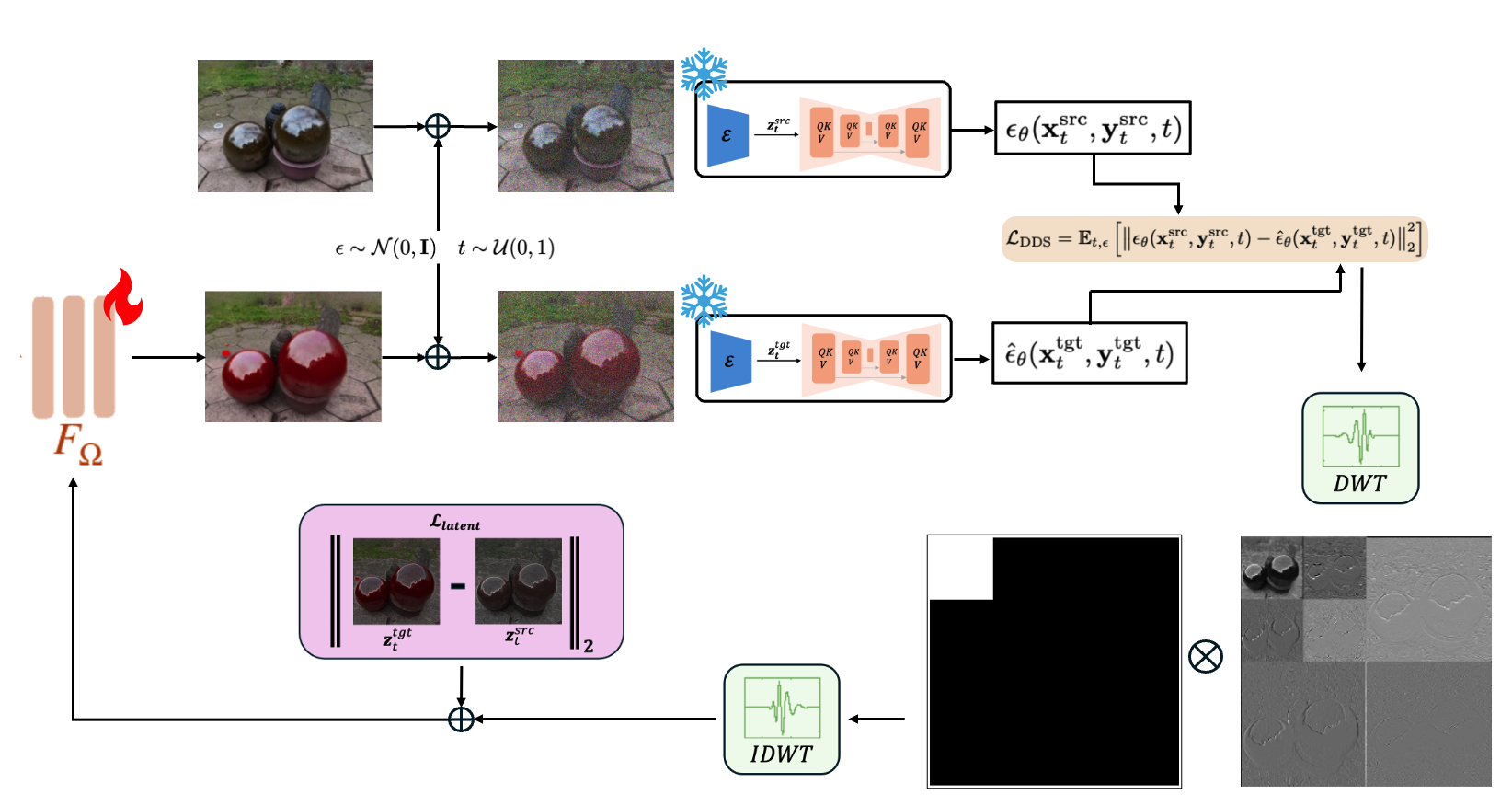
COM507 – Optional Research Project in Communication Systems
Efe Tarhan, MSc Student in Communication Systems
Supervisor: Dongqing Wang, Image and Visual Representation Lab (IVRL)
📁 Folder Structure
.
├── README.md
├── requirements.txt
├── assets/ # Diagrams and logos
├── nerfstudio/3d_editing/dc_nerf/ # NeRF editing module
│ ├── data/ # Custom datamanagers & parsers
│ ├── engine/ # Trainer
│ ├── fields/ # Fields used in models
│ ├── models/ # Nerfacto/Splatfacto variants
│ └── pipelines/ # Base + DC pipelines
├── dc/ # Diffusion controller
│ ├── dc.py,
| ├── cds.py # Main training logic
│ ├── dc_unet.py # FreeU UNet
│ └── utils/ # Wavelet, image, FreeU utils
⚙️ Installation
First clone the repository
git clone https://github.com/tarhanefe/DDSNeRFRelight.git
cd DDSNeRFRelight
Create a conda environment
conda create -n relight python=3.9
conda activate relight
Then, install the required packages.
pip install torch==2.1.2+cu118 torchvision==0.16.2+cu118 --extra-index-url https://download.pytorch.org/whl/cu118
pip install numpy==1.26.4
conda install -c "nvidia/label/cuda-11.8.0" cuda-toolkit
pip install ninja git+https://github.com/NVlabs/tiny-cuda-nn/#subdirectory=bindings/torch
pip install -e .
For 3D editing, you need to install the following packages.
cd 3d_editing
pip install -e .
pip install gsplat==0.1.6
pip install huggingface_hub==0.21.0
pip install tyro==0.6.6
pip install torchwavelets
In case the following command won’t work. Manually register the dc method to the datamanager config in the main environment nerfstudio library.
ns-train -h
📂 Dataset
You can access the dataset used for training and evaluation via the following link:
🔗 Google Drive Dataset
Put the data folders under the ./3d_editing folder.
🚀 CLI Usage
🔧 Standard Command
First train the scene using the default NeRF constructor of the nerfstudio
ns-train nerfacto --data ./gardenspheres_n nerfstudio-data --downscale-factor 8
Following that use the given command to edit the scene.
ns-train dc --data ./gardenspheres_n --load-dir ./outputs/gardenspheres_n/nerfacto/2025-03-30_013255/nerfstudio_models/ \
--pipeline.dc.src_prompt "a photo of two reflective spheres" \
--pipeline.dc.tgt_prompt "a photo of two reflective green spheres" \
--vis viewer \
--max_num_iterations 200 \
--pipeline.dc.pipeline dc \
--pipeline.dc.wavelet_filtering True \
--pipeline.dc.wavelet_name db4 \
--pipeline.dc.wavelet_level 2 \
--pipeline.dc.guidance-scale 7.5 nerfstudio-data --downscale-factor 8
🧾 Configuration Parameters
The following parameters in DCConfig control the behavior of the diffusion-guided editing pipeline:
| Parameter | Description |
|---|---|
num_inference_steps | Number of diffusion steps used during inference. |
pipeline | Type of editing pipeline (‘cds’ or ‘dc’). |
min_step_ratio / max_step_ratio | Defines the range of denoising steps for guided editing. |
src_prompt / tgt_prompt | Text prompts for original and target scene descriptions. |
log_step | Interval (in iterations) for logging progress. |
guidance_scale | Strength of text guidance during editing. |
device | Device used for computation (typically "cuda"). |
image_guidance_scale | Balances pixel-level and semantic guidance. |
psi, chi, delta, gamma | Hyperparameters controlling loss terms and step size dynamics. (Only for DC) |
freeu_b1, freeu_b2 | FreeU enhancement ratios for low-frequency channels. (Only for DC) |
freeu_s1, freeu_s2 | FreeU suppression ratios for skip connections. (Only for DC) |
wavelet_filtering | Enable/disable wavelet-based filtering for gradients. |
wavelet_name | Name of the wavelet used (e.g., haar, db2, sym4). |
wavelet_level | Decomposition level of the wavelet transform. |
n_patches | Number of random image patches used for DDS/CUT loss. (Only for CDS) |
patch_size | Size of each patch (e.g., (1, 2) for long-and-thin patches). (Only for CDS) |
w_dds, w_cut | Weights for DDS and CUT loss components. (Only for CDS) |
scheduler_pretrained_path | Optional path to custom DDIM scheduler. |
loss_multiplier | Scaling factor for the combined DDS/CUT loss. (Only for CDS) |
These parameters are set inside the editing pipeline and can be overridden via CLI using --pipeline.dc.<parameter> flags.
